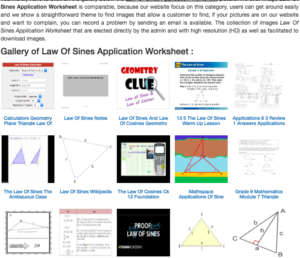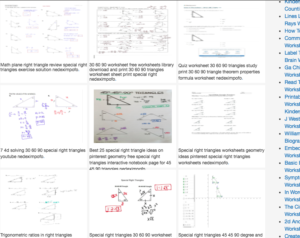In the last three years, every site that I’ve worked with got hit by negative SEO. Bottom line if you get on the first page for a half decent keyword, someone will try to attack you.
No matter what industry or niche you’re in.
In fact, if you type in “Negative SEO Services” on Google today, you’ll these kind of results.
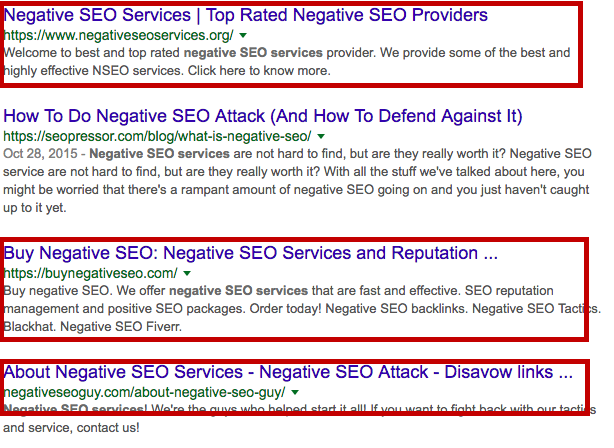
Yeah . . . It’s really that easy . . .
Believe it or not, the chances of your site getting hit by Negative SEO are as real as gravity so the sooner you accept it, the better off you’re going to be.
Most recently, (Twice in 2017) two of my clients got hit by Neg SEO. One after reaching on the first page for their desired keyword and the second after getting close to that promised land.
I could understand getting attacked when I was doing SEO in the pharmaceutical niche but why the heck would someone want to attack a site in the education or 3d printing vertical?
I mean aren’t these two niches supposedly helping mankind?
Anyways, I’m not the one to pass any judgement so let’s see exactly how Amazon and other major brands deal with a Negative SEO attack.
How to deal with Negative SEO attacks
When it comes to NegSEO, the best offence a good defence.
Prevention definitely the key here.
You can’t avoid a neg seo attack but you can definitely minimize it to such an extent that it never becomes a big deal in the first place.
The trick to disavow these bad incoming links before the majority of them gets indexed. That’s when the trouble really begins.
How do you disavow toxic links?
Enter Cognitive SEO . . .
![]()
It’s okay. I know you’re like what in the holiest of holy CognitiveSEO?
Well 99.9 percent of SEO’s haven’t heard of this incredible tool.
This what Amazon uses to crush Negative SEO attacks on their site on a regular basis and maintains their notch SEO.
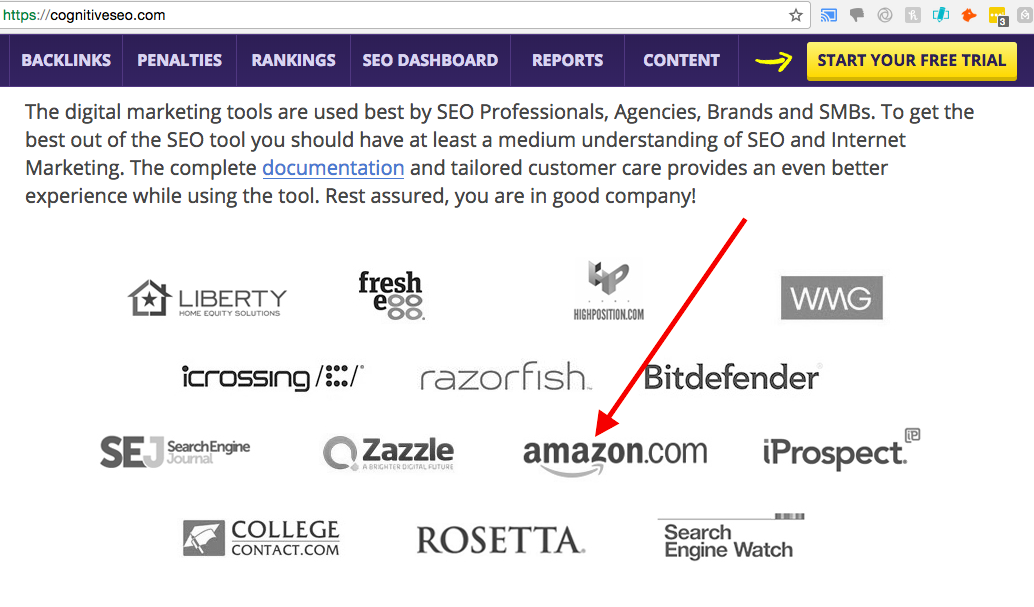
If you think you have issues with NegSEO can you imagine the crazy attacks Amazon has to put up with?
I’m talking daily attacks.
That’s why you need a real solid tool that doesn’t mess around and completely removes toxic incoming links.
Below a comparison of AHREFS and Cognitive SEO.
I ran the domain calcworkshop.com on both, the results were not even close.
PLEASE NOTE: This service makes AHREFS looks like a sad little baby because Cognitive SEO really goes deep.
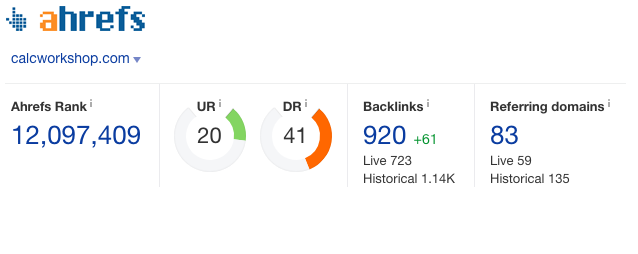
VS
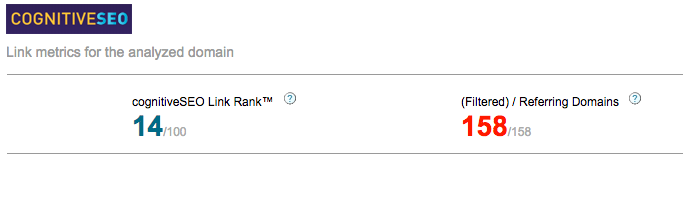
If you look at the referring domains, CognitiveSEO shows a whopping 75 more domains.
That’s literally 48 percent more domains found.
Shocking ain’t it?
Especially if you’ve been a loyal AHREFS user.
I still use AHREFS but when I want to take a real deep look at someone’s backlink profile, Cognitive SEO can’t be beat.
In fact, I’ve been using it for about 3 years solid.
So after getting killed in the SERPs back in my pharma days (At least initially), I went on a search frenzy to figure out what the heck was going on. I almost had zero negative seo experience back then so needless to say, I had to learn how to defend our pharma sites and future sites .
Not just defend, but also recover the lost traffic.
So it was during my pharma days that I got a chance to connect with Matthew Woodward. One of the best and nicest SEO’s in the game. In fact, he answered some key questions and guided me in the right direction.
One thing to another and soon I discovered Cognitive SEO.
Thanks to Cognitive SEO, it was all a breeze and a much needed relief for all.
I also managed to get our client on the first page for ‘Canadian Pharmacy’ soon after.
In a 100 percent white hat way too. A 40k+ a month keyword which increased the business by an additional 30 percent.
How Does Cognitive SEO ?
Step 1: Create a campaign.
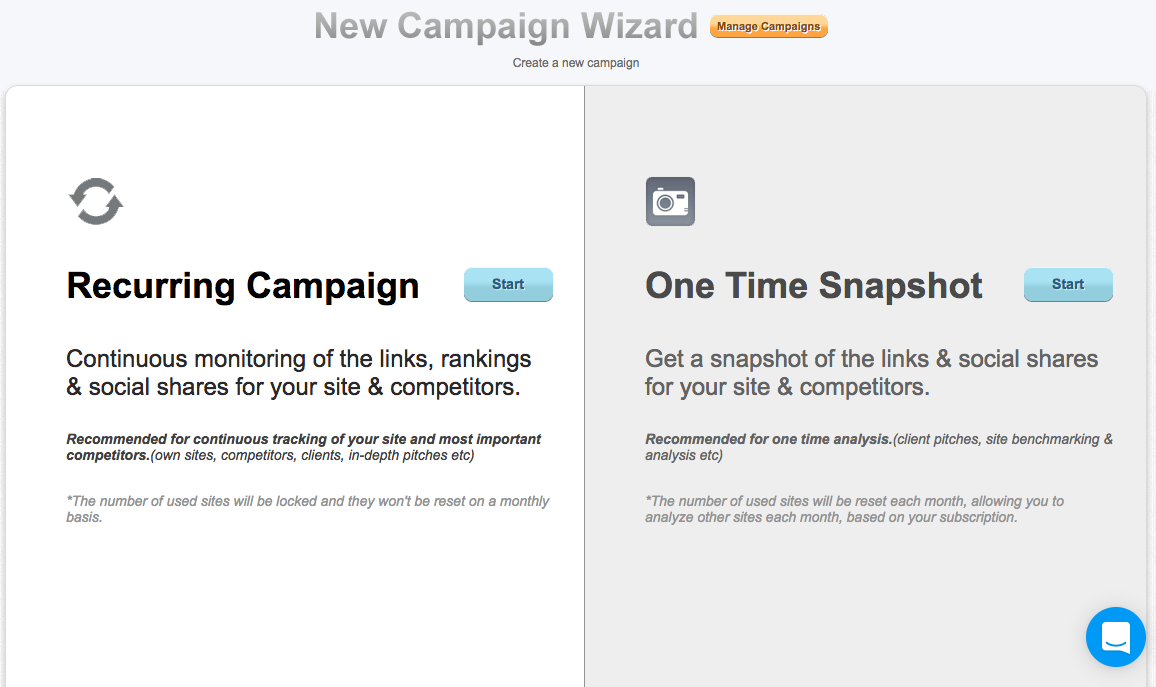
Here you will get two options:
- Recurring Campaign
- One Time Snapshot
I use option one for clients to continuously monitor their backlink profile. When you choose the recurring option, CognitiveSEO sends you daily, weekly or bi-weekly alerts when someone links to you. This THE best monitor who linking to you.
Here an example of these alerts:
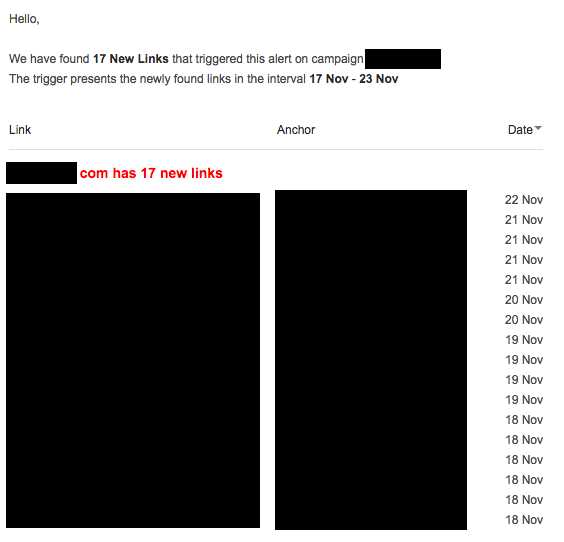
Plus once you see any weird links, you can easily add them to your disavow list and upload it to Google’s Search Console.
Cognitive SEO can also do it for you. I just recently started using their disavow feature and it’s quite convenient. I use to do it manually before.
So once you sign up and go through the basic steps (Define your keywords, etc), you will see something like this:
Now let’s get to the real MEATY part of this service.
How do you those negative seo links?
You start by clicking on ‘Inbound link analysis’ (2nd from the left) .
![]()
Next step to scroll down a bit and define if the anchor texts that are on the links leading to your site represent your , commercial or just miscellaneous.
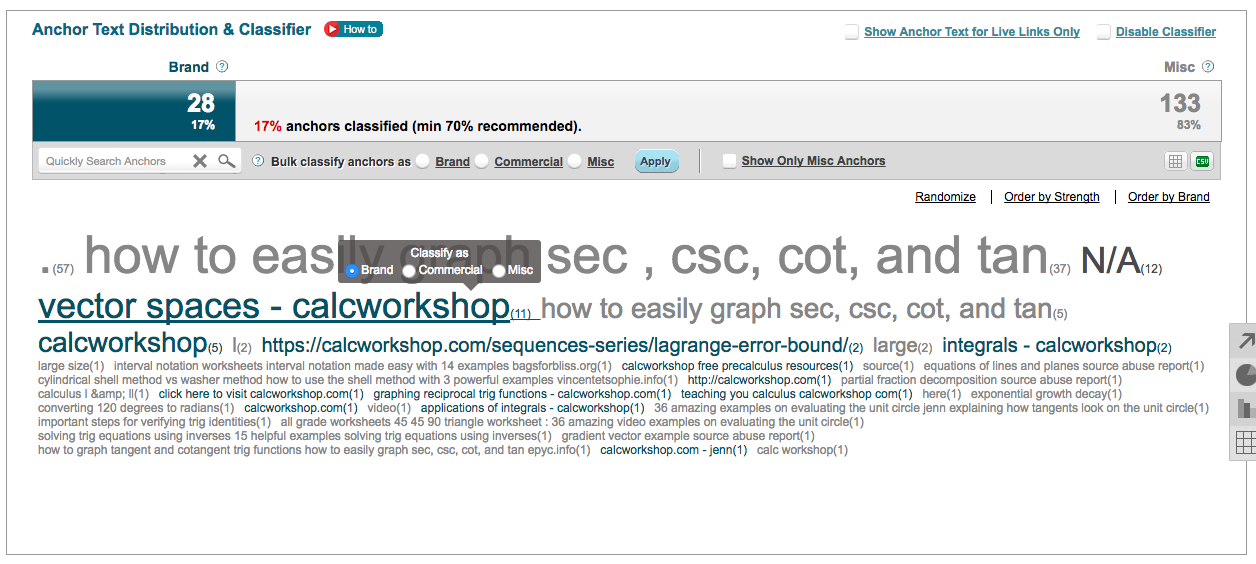
The way it works after you classify these anchor texts appropriately (Up to 70 percent, then you can run something called the ‘Unnatural Link Classifier’.
This how it should look like when it’s ready:
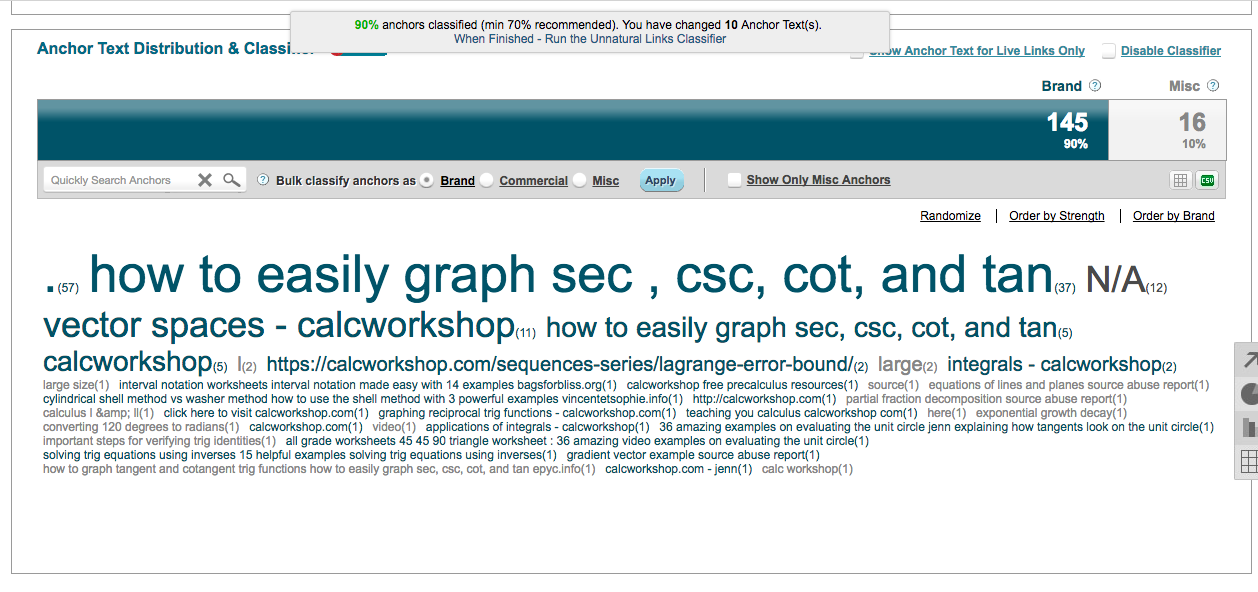
Now click on the link (2nd line) that reads: “When Finished – Run the Unnatural Links Classifier”.
See that red bar?
Isn’t that awesome! Well technically not but at least now you know what the issues are right?
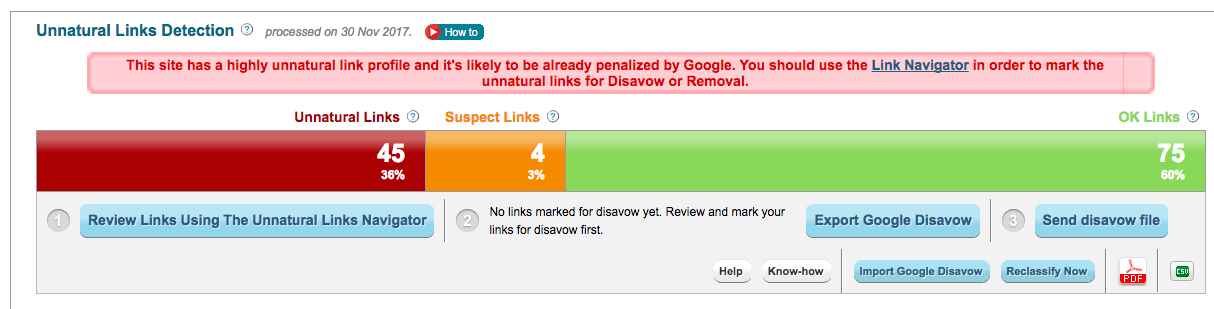
However, this next step what separates Cognitive SEO from the rest.
Click on that red bar (Unnatural Links) and you’ll see the following:
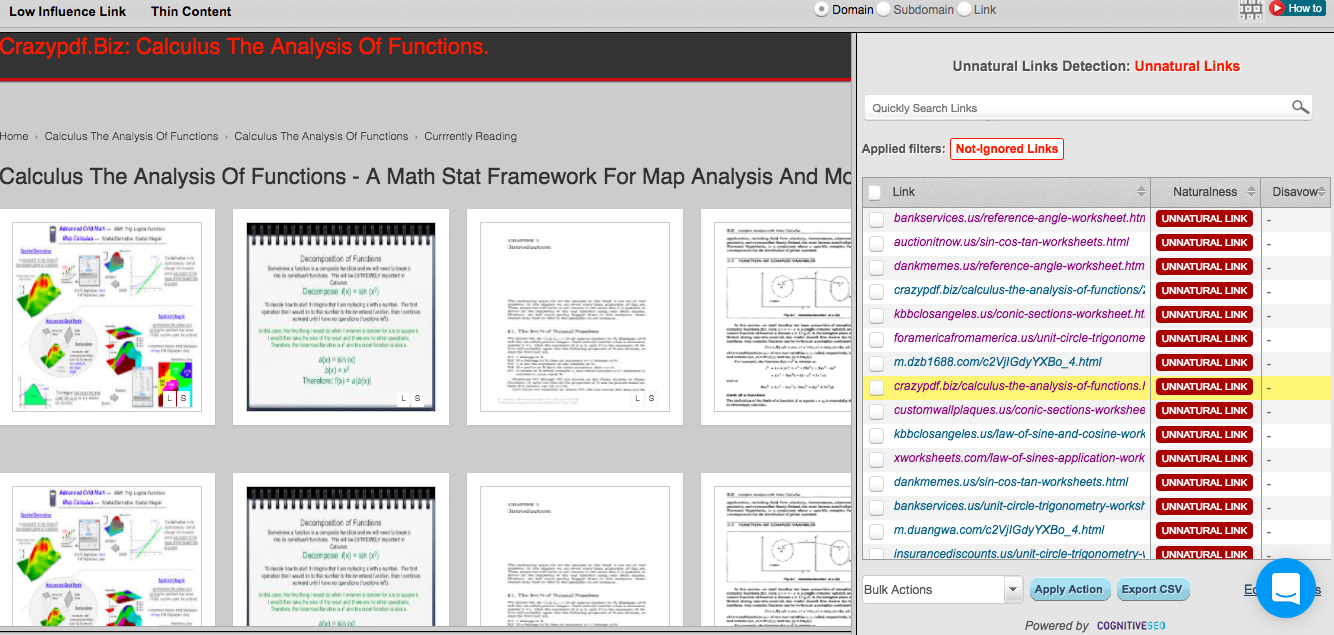
That’s right!
Now you know EXACTLY which links to disavow.
They are presented to you on a nice little platter on the right side.
Like I said, no other tool even comes close.
So as soon as you see any toxic links here, simply export them to manually disavow them or use Cognitive SEO’s built in feature.
Bottom line . . . bye bye Negative SEO!
How Do You Define A ‘Weird’ or Toxic Link
Here the thing . . .
Just because a link looks bad, doesn’t mean it’s bad.
That goes for .ru links (Russian links) and others as well.
Yes just because you think it’s toxic, doesn’t mean it .
It might just be a low quality link.
Believe it or not, majority of links to ANY site are low quality links.
Have a look below at the backlink profile of some of the most popular sites in the world.
- DARK GREY represents low quality links.
- LIGHT GREY represents no quality at all. ( sites, abandoned blogs, etc).
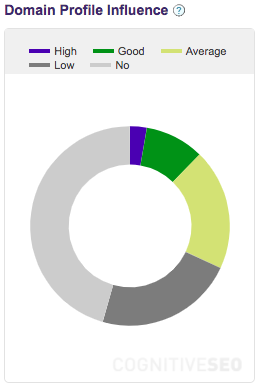
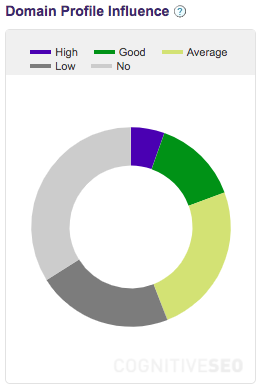

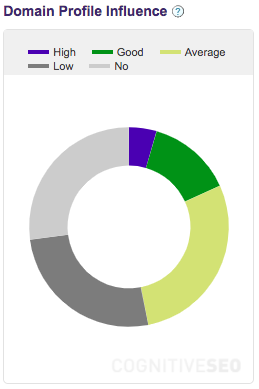
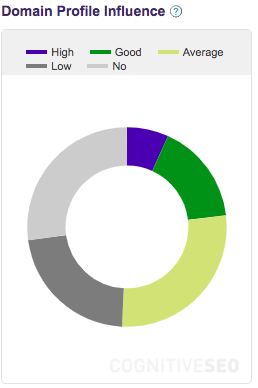
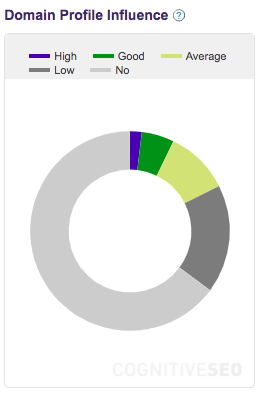
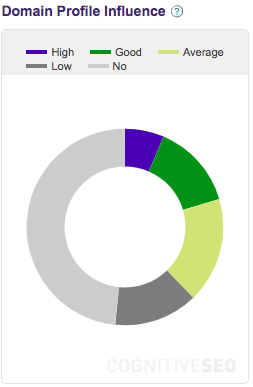
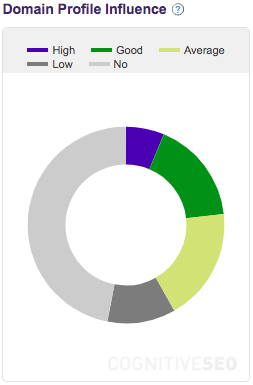
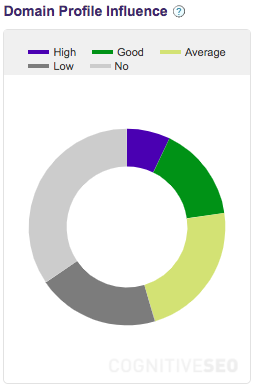
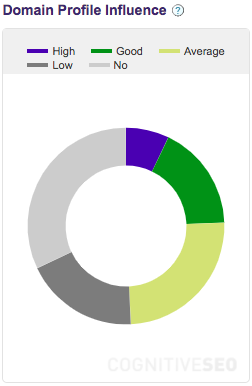
As you can see, there nothing wrong with having low quality links to your site as they still pass link juice.
So be careful when you disavow any links as the combined disavowing effect can actually drop your rankings.
It happened to me in the pharmaceutical niche 🙂
Oh the joys of learning things as you go . . .
So be very careful what you disavow. Do your due diligence on every link that may feel like it’s not a toxic one.
Since doing SEO in the pharmaceutical niche, I have had a lot of experience in catching these links. I’m at a point where I can take a 3 second look and tell you if it’s a low quality site or just good ol’ toxic spammy link.
Lucky for us though, Cognitive SEO does an amazing job of classifying the real toxic links.
I hardly ever have to do a double take on a toxic link uncovered by Cognitive SEO.
This tool has literally shaved off hours off my time.
RULE OF THUMB:
If Cognitive SEO considers a link potentially spammy and it’s not related to your niche, just disavow it.
Another additional precaution you can take check the TF (Trust Flow) of that link on Majestic. If it’s over 30 then keep it.
However, if CogSEO placed it as a potential bad link, I highly doubt the TF will ever be that high.
I know it’s a high bar but Google has already clearly shown that incoming links are your responsibility, not theirs.
So how do these toxic links looks like?
Examples of Negative SEO Attacks:

This your classic spam link. If you suddenly start getting all kinds of forum links, most likely they are similar to this. You have to give credit to these guys because although they will have a few links pointing to your site, the main image usually leads to their own page. So even when they are trying to negative seo your site, they are still open for a sale 🙂 Props for the hustle 🙂
These are auto generated. When Pinshape got attacked, instead of geometry or triangles that you see here, they were all covered with 3d printed items and images from Thingiverse, Myminifactory (Two other similar sites) and even Pinshape. These are incredibly crappy sites so disavow them right away. As you will see below, they also come in different variations.
See those letters above in the blue bar? Most likely made by the same person. Just a common second variation of the same attack.
This third variation of this annoying Negative SEO attack. This time, the links are on the right instead of under the images like in the first example or in alphabetical form.
Keep in mind these are not the ONLY form of Negative SEO. There are bad directories, blogs, etc but these are the ones that stand out. I’ve seen them in various niches that I’ve ranked for.
The Deadliest Type Of Negative SEO . . . Yet
So you can probably stop 99 percent of negative SEO attacks by using Cognitive SEO on a surface level but this one attack almost killed one of my client’s site.
It actually took two months to discover what the exact problem was.
Here how a typical neg seo attack looks like:
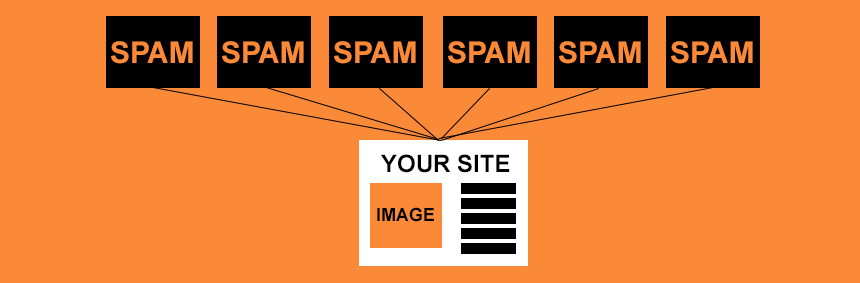
As you can see, all the spammy links are just being pointed to your page or towards other pages on your site.
Sucks but not a big deal.
Just run Cognitive SEO, do your due diligence on a few links, create the disavow file and you’re good to go.
I’ve done it several times.
No problemo at all.
However, this what that super deadly and annoying attacks looked like (Can you guess where the links were pointing to?):
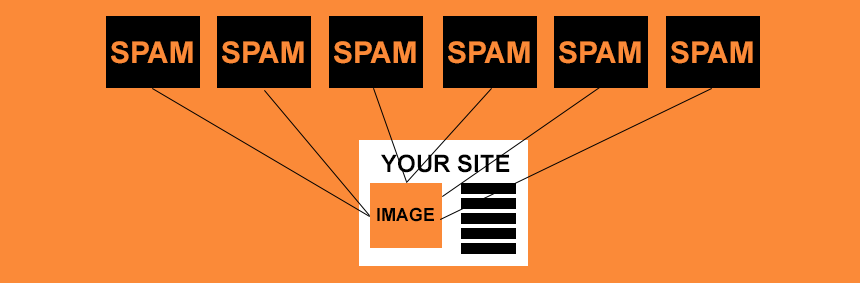
Yup!
Those sneaky buggers!
All the links were pointing to the images on the site.
Since the images were hosted on a sub-domain, Cognitive SEO couldn’t them.
The reason they were hosted on a sub-domain was because that’s actually the proper way of doing it.
Especially if you have a large site.
Why?
Images hosted on a sub-domain load faster.
Site speed definitely something that Google encourages these days and this one of the best ways to speed things up.
Main reason your images will be hosted on a completely different domain so for Google, the path to download your images will be super clean as compared to hosting on your main site with all that other data (Text, code, javascript, etc).
No wonder all the big boys are now doing this as well.
| Site | Domain Images Are Hosted On |
|---|---|
| Amazon | images-na.ssl-images-amazon.com |
| https://scontent-sea1-1.xx.fbcdn.net | |
| Shopify | cdn.shopify.com |
| Wordpress | https://s.w.org/images/home/ |
| Youtube | https://i.ytimg.com |
| Tumblr | https://78.media.tumblr.com/ |
| Forbes | https://specials-images.forbesimg.com |
| eBay | https://ir.ebaystatic.com |
| Bodybuilding.com | https://store.bbcomcdn.com |
| Bestbuy.ca | https://multimedia.bbycastatic.ca/ |
Looks like a lot of these guys are now hosting images on entirely different domains.
I think it’s because of the shear size of these sites but in your case, at least get your images on a sub-domain.
Like Shopify doing it. That would be a great start.
Going back to the NegSEO attack when using Cognitive SEO, you need to setup a different campaign for sub-domains.
So as weeks started going by and even after disavowing what I could, our traffic was just not picking up.
So I dug deeper and started “testing” our site from different angles.
I used Cognitive SEO’s Site Explorer Tool (I usually use this to broken links on a site) and found a whole bunch of broken images. I was like “Hey this odd . . .” and although the broken images did exist (Pages they were on were 404’d), something just didn’t feel right . . .
Then it hit me . . .
Let me run the same analysis on the URL of these images one by one (Subdomains).
So I setup a campaign but this time, I used the sub-domain and low and behold, all the spammy links were pointing to these images and tons more.
How Did I Solve This
- I ran the ‘ Campaign Wizard’.
- Added the subdomain (myimages.maindomain.com) here instead of the main domain like I did in an earlier example.
- Followed the same steps in which I run all the links through the analysis and the toxic ones.
- Got the the toxic backlinks and manually disavowed them.
A month later, traffic started coming back up.
The main lesson here was always run all your domains (Main, Sub-domains, etc) through a regular negative SEO check. Don’t just monitor backlinks on your main domain but everywhere!
In conclusion, Negative SEO going to be around and will probably morph into something more deadly.
However, as long as there are tools like Cognitive SEO around, you should be alright.
Live and learn.